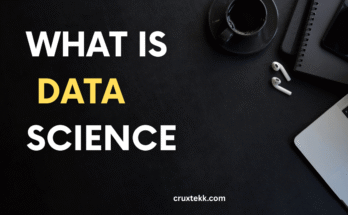If you’re looking to build and publish apps on the Apple App Store, enrolling in the Apple Developer Program is your first big step. Whether you’re an indie developer or a business, the Apple Developer Account Enrollment process is essential to gain access to powerful tools, beta software, app analytics, and more.In this guide, we’ll walk you through the process of enrolling in an Apple Developer account in 2025 — including requirements, steps, pricing, and answers to frequently asked questions.
What is Apple Developer Account Enrollment?
Apple Developer Account Enrollment is the process of registering with Apple so you can develop, test, and distribute iOS, macOS, watchOS, and tvOS applications via the App Store. It allows you access to a range of developer tools, early OS versions, and App Store Connect for publishing your apps.
There are two main types of enrollments:
Individual: For solo developers.
Organization: For businesses or groups needing multiple team members.
Why Do You Need an Apple Developer Account?
Here’s what you get once enrolled:
- Access to Xcode developer tools
- Ability to publish apps on the App Store
- Use of TestFlight for beta testing
- App Store Connect management
- Access to Apple Pay, iCloud, Sign in with Apple, and more
- Developer support and technical resources
Requirements Before You Enroll
Before beginning your Apple Developer Account enrollment, make sure you have:
For Individuals:
- A valid Apple ID (two-factor authentication enabled)
- Your legal name and address
- A credit/debit card for payment
For Organizations:
- A D-U-N-S Number (Dun & Bradstreet Business Identifier)
- Legal entity status (no DBAs or fictitious names)
- The authority to sign legal agreements on behalf of your organization
- An Apple ID with two-factor authentication
Apple Developer Account Enrollment: Step-by-Step Guide
Step 1: Create or Use an Apple ID
- Visit appleid.apple.com
- Enable two-factor authentication
Step 2: Go to the Apple Developer Enrollment Page
Navigate to: developer.apple.com/programs/
Step 3: Choose “Start Your Enrollment”
Log in with your Apple ID
Step 4: Select Account Type
Individual: Use your legal name
Organization: Use your company’s legal name and D-U-N-S number
Step 5: Enter Your Information
Provide your name, address, and contact details
Step 6: Pay the Annual Fee
- $99 USD/year
- Payment via credit/debit card
Step 7: Wait for Confirmation
You’ll receive an email from Apple once your enrollment is approved (usually within 24-48 hours)
FAQs About Apple Developer Account Enrollment
1. Is the Apple Developer Account free?
No, to publish apps and access full features, you must pay $99 USD annually. However, Apple offers a free developer account for learning and limited testing.
2. How long does Apple Developer enrollment take?
Usually 1–2 business days, but sometimes it may take longer for organizational verification.
3. Can I use the same Apple ID for multiple apps?
Yes, a single developer account can manage multiple apps under the same Apple ID.
4. What is a D-U-N-S number and how do I get one?
It’s a unique 9-digit identifier for businesses. You can request one for free from Dun & Bradstreet via Apple’s link during enrollment.
5. Can I transfer apps between accounts?
Yes, but both accounts must be enrolled in the Apple Developer Program.
Final Thoughts
Enrolling in the Apple Developer Program is a crucial step for anyone serious about building and distributing iOS apps. With a simple Apple Developer Account Enrollment, you unlock the full potential of Apple’s powerful ecosystem — giving your apps a global audience and access to world-class tools.